Building a website: What I learned?
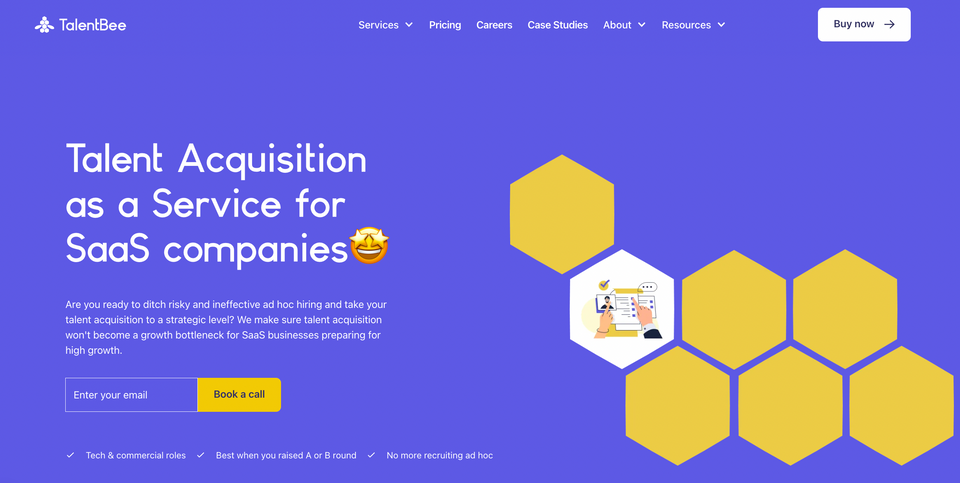
We've been building our website for the past few months. It was a more significant project than expected, but finally, it's done. In this blog post, I will go through the project, including everything we did & what we learned from the process.
The goal of the website
When planning a website, we start from the goal. Why are we doing the website?
We have two goals:
- To get new customers
- To get new employees for us
It's good to remember that typically websites have different user groups. The same goes for our situation. Most of the time, companies forget that.
"You don't have to like your website."
Most companies do a website that they like & are proud of. To be honest, you shouldn't care about that. It doesn't matter if you like it or not. What matters is if your target audience likes that & gets what they are expecting from it.
So it all starts with customer research.
We utilized the finding of our customer research when planning our website. What are the problems they are trying to solve?
Ask these questions from your customers:
- What information do you want to see on the website?
- What information do you need so you can buy our services directly online?
Ask these questions from your potential employees:
- What information do you want to see on the website?
- What gets you excited about a company that you want to have a call to figure out if this could be an excellent place for me to work?
Make sure to have all this information on your website.
Something that is so weird for me:
- All the customers say: "I want to see pricing."
- All the websites: "Contact us to get the pricing."
"PUT YOUR PRICING TO YOUR WEBSITE!"
Most people have weird reasons why they can't do it. Here are the two most typical ones I hear & why I don't care about those:
- Our competitor will see our pricing --> If your competitor wants to see your pricing, they can find it out other ways.
- We need to ask some questions from customers to give them pricing --> Build a pricing calculator (that's what we did with this pricing configurator software)
So the first thing we decided was to have a pricing page & pricing calculator. You can buy our services online.
There are different kinds of buyers. Some want to talk with you. Some don't.
No need to talk with us if you don't want to.
Create a sitemap
After the customer research, we started to build a site map. What kind of information should we have on our website?
We kept this quite simple. Nothing special. This was the first version of that.
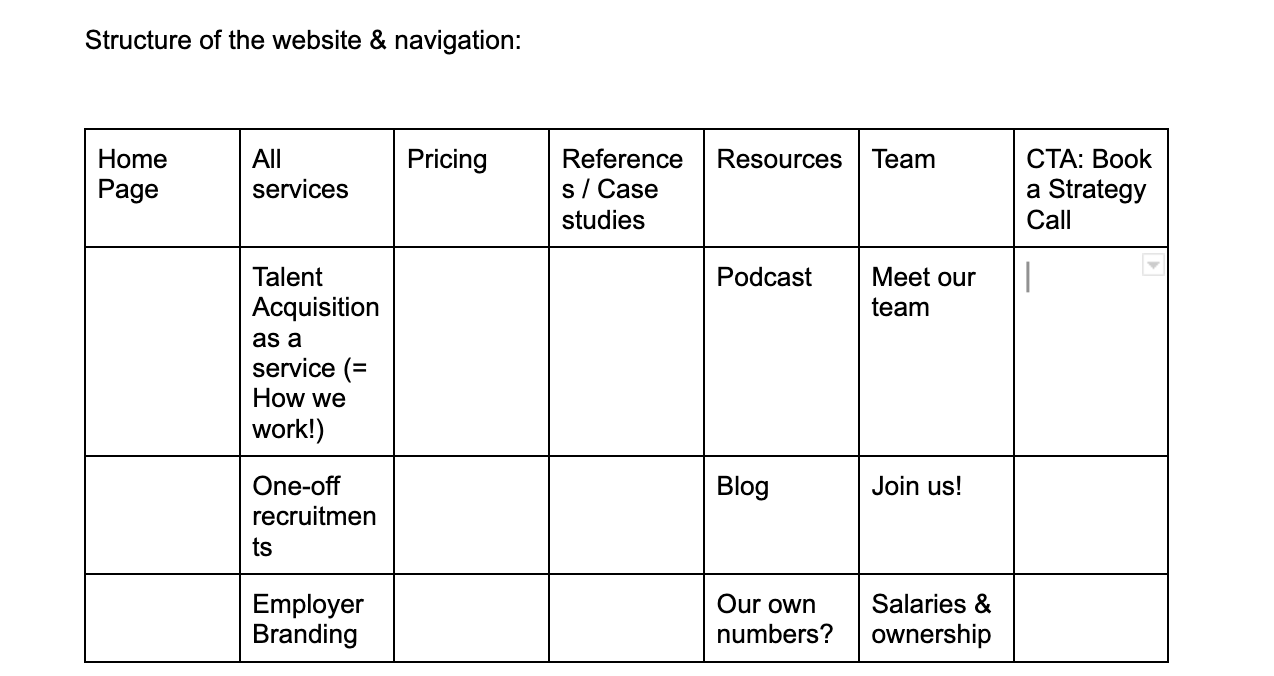
Build the first draft version
We started the project by building a first draft version of the website. We bought a ready-made template from Webflow and began to push content there.
I had written down most of the content last spring, but when looking at them with new eyes, they were pretty terrible, so we started almost from scratch.
We filled in the content to Webflow templates & build all the necessary pages. At this stage, they looked like shit. The goal was to get the structure & content in place and make it good-looking later.
Building a pricing calculator
We wanted to make it possible to buy our services online & we needed some technology for that.
Luckily I knew someone who could help because Advance B2B's founders have founded a company called HeadQ that is helping B2B companies to sell online.
We had a call with Paavo, and he suggested that we should work together on this. We started to build our pricing calculator together.
I needed to come up with a formula for our pricing. This was great practice.
We created pricing calculators for three different things:
- Talent Acquisition as a service
- Employer Branding as a service
- One-off recruitments
It was fun to see how early-stage SaaS companies are working. I think they also got valuable feedback on developing their product correctly. Happy to be one of the first customers.
Check out our pricing page from here and tell me what you think!
"Make it beautiful."
Just to get an idea of how shitty it looked, here's a screenshot of the first draft version of our site:
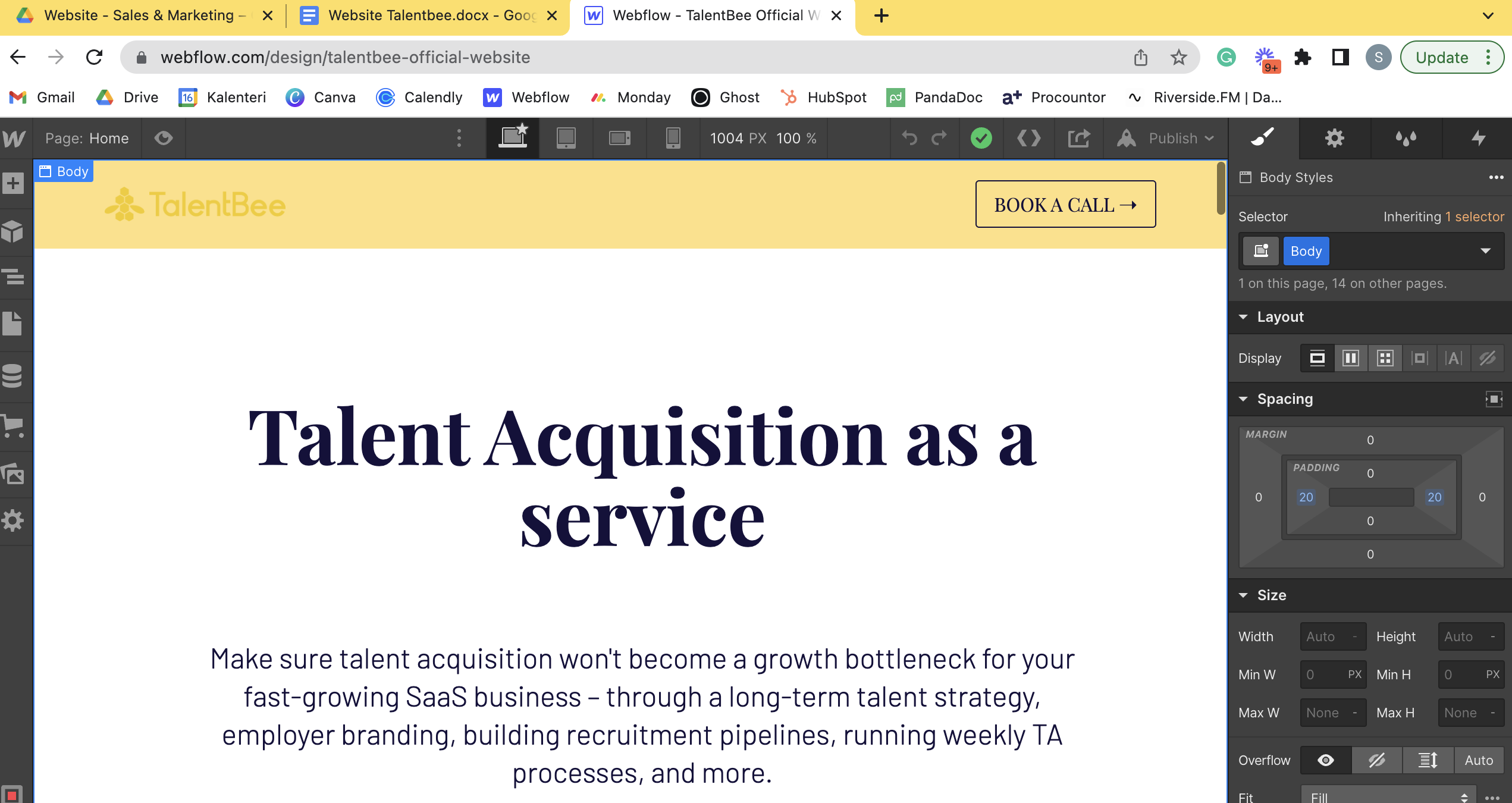
We worked with a Webflow designer to make it look good, and finally, we had the first version that looked like a good website.
Time to test
Before launching the site for a big audience, we wanted to test out the site.
I called a few people and booked a short call.
I asked them to put on the screen share and go to the site.
I followed how they went around the site & asked them to share their thoughts while doing it.
You feel so stupid when doing this. People find things you hadn't found or thought at all. That's why you test.
After the test round, you fix those things.
Other things to set up before launching the website
Before launching the website, there are a few things you want to make sure of. Here are the things on my list:
- Cookies set-up & banners. We used Cookiebot for this.
- Analytics for new GA4. No idea how to do this, so I used a freelancer to set things up.
- Re-targeting audiences for paid ads.
- Hotjar to see how people move in the site to develop it.
- Leadfeeder to collect visitors.
Next, it was time to launch the website.
Just push it everywhere:
- Do LinkedIn posts on your channels & company channels
- Post it to other social media as well
- Ask everyone who contributed to the site to share it as well (in our case, our designer & HeadQ guys who build the calculators)
- Ask your reference customers to share the site
- Ask other people you know.
Most people are ready to help if you just ask.
I currently have a lot of feedback from people. Here are some points that we will be fixing in the upcoming weeks:
"The website lacks a quick introduction video."
"Overall the story is missing ( why, how, and when)"
"And for the homepage CTA, I’d probably AB? I mean, I fully believe in inbound content-driven, so as long as I can find where to contact people, I’m happy. Like book a call to a Calendly is perfect imo. I probably wouldn’t give my email upfront thinking I’ll get an email back. I’d rather book a time asap"
"Talent acquisition is your main service, but your "Pricing" page defaults to Employer Branding as a Service instead"
"Telling companies what package is for them based on their current funding stage is, as The Dude would say, just like... your opinion, man"
"These packages don't feel super convincing; I'd have the copywriter take another whack at it because "1 paid campaign of chosen content to increase visibility" doesn't tell me much"
Some might feel that, oh no, our site is shitty. I don't do anything with a "Cool looking site" --> It doesn't help me to improve. That's why I love asking & getting feedback.
Numbers from the launch
Here are the numbers from our website launch:
Amount of users: 652 & average time on page 1min 38sec

Our pricing calculators have been used us 179 times (including around 20 test runs).
From Leadfeeder, we identified around 30 potential ICP customers that we could talk to.
You can see our website here. Please share your feedback with me on LinkedIn or by email to samuli@talentbee.io
Enjoyed the read? Make sure to subscribe to this newsletter!